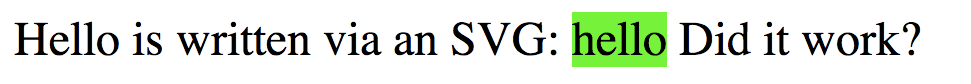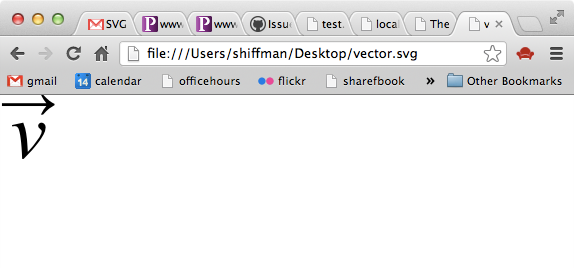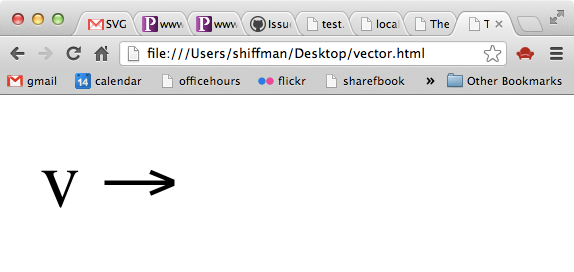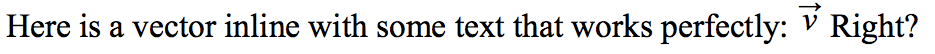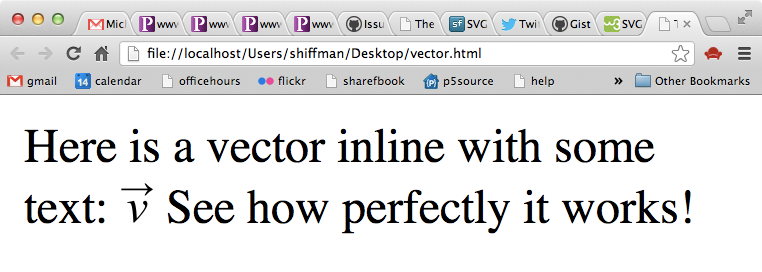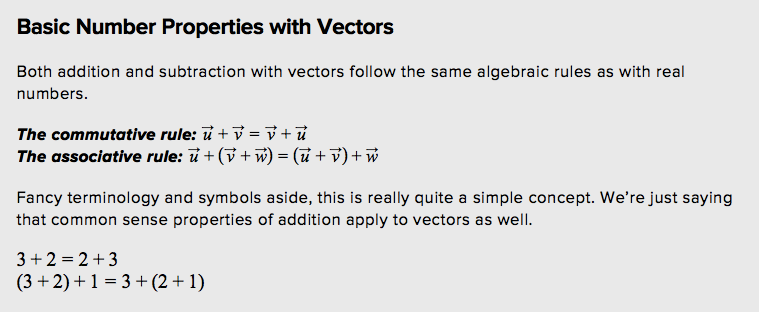Hello!
I am working with math notation. I started with MathML which worked, but without support for, say, MathJax or something equivalent, there were too many issues.
I was able to convert all of my math notation to SVGs, however, I'm running into an issue.
Let's say I have this very simple HTML document:
The browser renders it nicely as so:
But prince gives me:
This makes sense as I could see how it would have no inherent sense of line-height or display-inline, etc.
I've tried modifying various CSS styles and/or SVG attributes but with little to no success. I'm generally getting odd results (different than the browser).
Does anyone have any tips???
Thanks!
Dan
I am working with math notation. I started with MathML which worked, but without support for, say, MathJax or something equivalent, there were too many issues.
I was able to convert all of my math notation to SVGs, however, I'm running into an issue.
Let's say I have this very simple HTML document:
<html>
<body>
<p>Hello is written via an SVG:
<svg:svg style="background-color:#00FF00"><svg:text>hello</svg:text</svg:svg>
Did it work?</p>
</body>
</html>
The browser renders it nicely as so:
But prince gives me:
This makes sense as I could see how it would have no inherent sense of line-height or display-inline, etc.
I've tried modifying various CSS styles and/or SVG attributes but with little to no success. I'm generally getting odd results (different than the browser).
Does anyone have any tips???
Thanks!
Dan