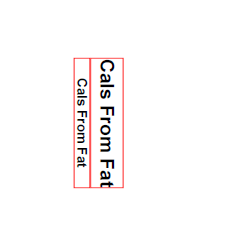Hi,
I am trying to do something that should be very simple, but I can't really figure it out.
What I need is to be able to print some text rotated by 90 degrees and aligned to the bottom. I also need to be able to set the font size.
What I use now is this:
The font-size is ignored and the text is sized to fill the 25 x 30 mm box. It seems that if I omit the transform, then the text-size style is honored.
If I size the box to width="2mm" the text is smaller, but it is vertically aligned to the middle. I need it to align to the bottom.
I have tried to play with baselines but I got nowhere (anything I tried simply caused no changes in the output) and I am even unsure that they are meant to do what I need.
Something like this, where the 'xxx' text is rotated 90 degrees.
Edit:
I am not married to SVG, so any alternative solution that allows me to do this is welcome.
Thanks
I am trying to do something that should be very simple, but I can't really figure it out.
What I need is to be able to print some text rotated by 90 degrees and aligned to the bottom. I also need to be able to set the font size.
What I use now is this:
<svg:svg width="25mm" height="30mm" style="border:0.5mm solid red">
<svg:text x="0" y="0" transform="rotate(-90)" fill="black" style="font-size: 8pt"><svg:tspan>30004116</svg:tspan></svg:text>
</svg:svg>
The font-size is ignored and the text is sized to fill the 25 x 30 mm box. It seems that if I omit the transform, then the text-size style is honored.
If I size the box to width="2mm" the text is smaller, but it is vertically aligned to the middle. I need it to align to the bottom.
I have tried to play with baselines but I got nowhere (anything I tried simply caused no changes in the output) and I am even unsure that they are meant to do what I need.
Something like this, where the 'xxx' text is rotated 90 degrees.
+-----+
| |
| |
| |
| x |
| x |
| x |
| x |
+-----+
Edit:
I am not married to SVG, so any alternative solution that allows me to do this is welcome.
Thanks