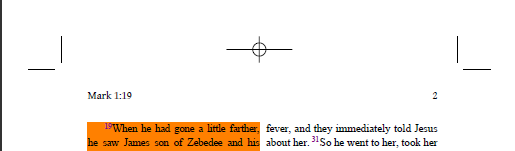Greetings....
I need to create a footer that appears on all the pages of a document.
The footer has to contain a copyright notice (3-4 lines of text) and, in the footer as well, the page number.
I can create the page number easily by using the @bottom-right w/content.
I can create the copyright using @bottom-left w/content. No problem here either.
Problem is I can't get both to work together at the same time.
Can anyone explain to me what I need to do? I'm obviously missing something.
PS: I'm actually a database guy; this is a 'new' task I've been assigned and I admit that my HTML/CSS skills are not anywhere near professional.
TIA,
Joe
I need to create a footer that appears on all the pages of a document.
The footer has to contain a copyright notice (3-4 lines of text) and, in the footer as well, the page number.
I can create the page number easily by using the @bottom-right w/content.
I can create the copyright using @bottom-left w/content. No problem here either.
Problem is I can't get both to work together at the same time.
Can anyone explain to me what I need to do? I'm obviously missing something.
PS: I'm actually a database guy; this is a 'new' task I've been assigned and I admit that my HTML/CSS skills are not anywhere near professional.
TIA,
Joe