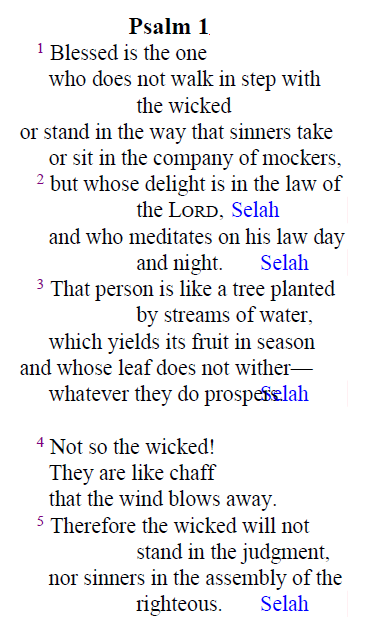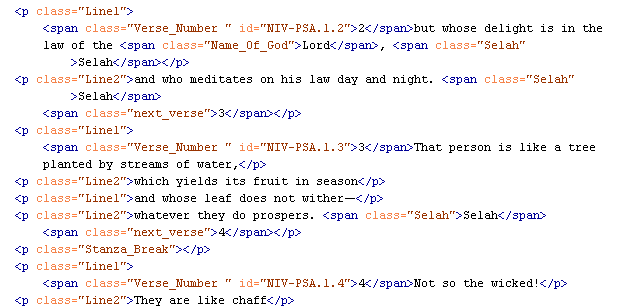Note that the first example has room to put "Selah" on the same line. The second example there is not enough room to put "Interlude" on the same line. The Selah or Interlude is wrapped in a span ..... <span class="Selah">Selah</span>. I can put it within the preceding line or on a line of it's own. So what is the CSS that I need?
Jim Albright
Wycliffe Bible Translators