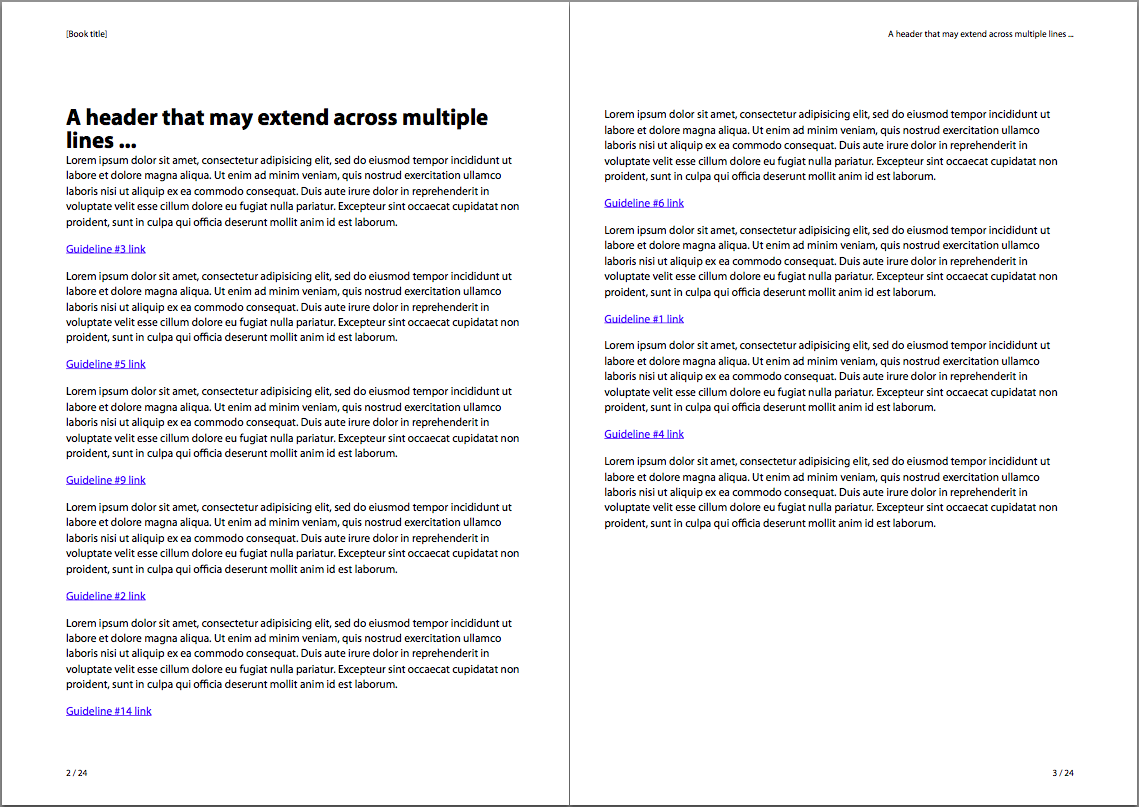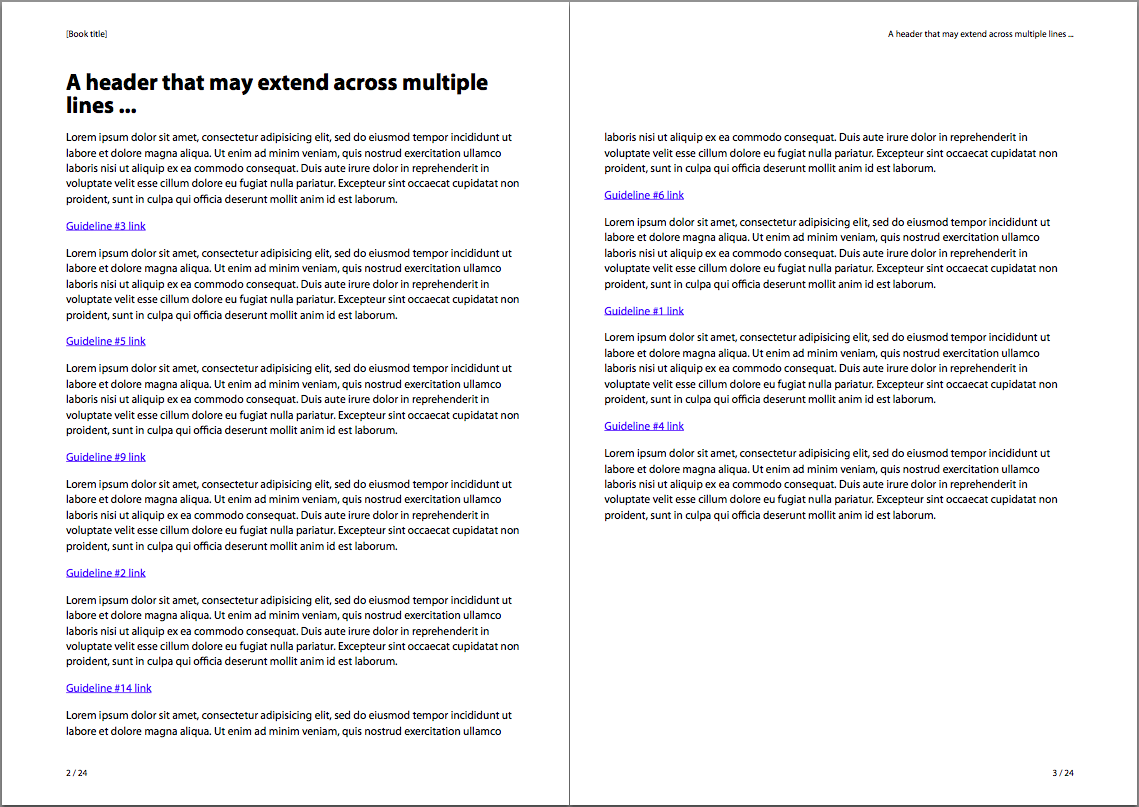Hi,
I'm trying to make the body content of my pages align across multiple pages depending on the height of the section header. However, I don't know the height of the section header in advance (it will most often be a single line long, but may extend to two or three lines in some cases).
A picture tells many words (a 1,000 to be exact) so this is what I currently have:
And this is what I would like it to look like. Notice how the body content on both left and right page is aligned according to the section header on the left page.
Is there a CSS property (or other trickery) that would make this possible?
I tried using prince-flow to flow the section header into the @page top, but then the header was repeated on both pages.
Regards,
Jamie
I'm trying to make the body content of my pages align across multiple pages depending on the height of the section header. However, I don't know the height of the section header in advance (it will most often be a single line long, but may extend to two or three lines in some cases).
A picture tells many words (a 1,000 to be exact) so this is what I currently have:
And this is what I would like it to look like. Notice how the body content on both left and right page is aligned according to the section header on the left page.
Is there a CSS property (or other trickery) that would make this possible?
I tried using prince-flow to flow the section header into the @page top, but then the header was repeated on both pages.
Regards,
Jamie