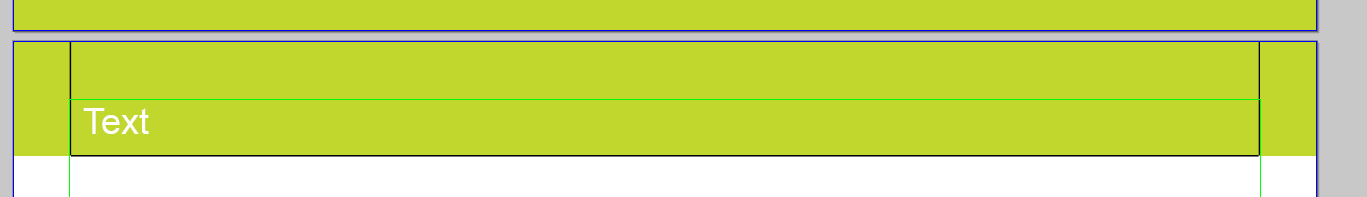Hallo i have some questions about the header.
first lets take a look at the code.
AS you can see, i defined a top and a top-left-corner. Its just a test, but there is a strange behaviour with the text set by "content:".
it looks like this:
when i set a "margin-bottom: 6mm" into the "@top" section, i getting this:
Also interessting is, that the first page with header has an bigger font-size in header (and also footer...) as the following pages.
compare wiht the pic before...
What i am doing wrong?
first lets take a look at the code.
@page {
size: A4 portrait;
margin:0mm;
border:0px;
padding:0mm;
background: cmyk(0.29, 0, 1, 0);
prince-shrink-to-fit: auto;
marks: crop cross;
prince-bleed: 10mm;
prince-trim: 0mm;
/* header */
@top {
content: "Testtext" ;
background: cmyk(0, 0, 1, 0);
font-family: Arial;
font-size:18pt;
line-height:18pt;
border: 1px solid #000000;
}
@top-left-corner {
background: cmyk(0, 0, 0, 1);
content: "test";
}
}
AS you can see, i defined a top and a top-left-corner. Its just a test, but there is a strange behaviour with the text set by "content:".
it looks like this:
when i set a "margin-bottom: 6mm" into the "@top" section, i getting this:
Also interessting is, that the first page with header has an bigger font-size in header (and also footer...) as the following pages.
compare wiht the pic before...
What i am doing wrong?
Sir, we are surrounded!
Excellent! Now we can attack in any direction.