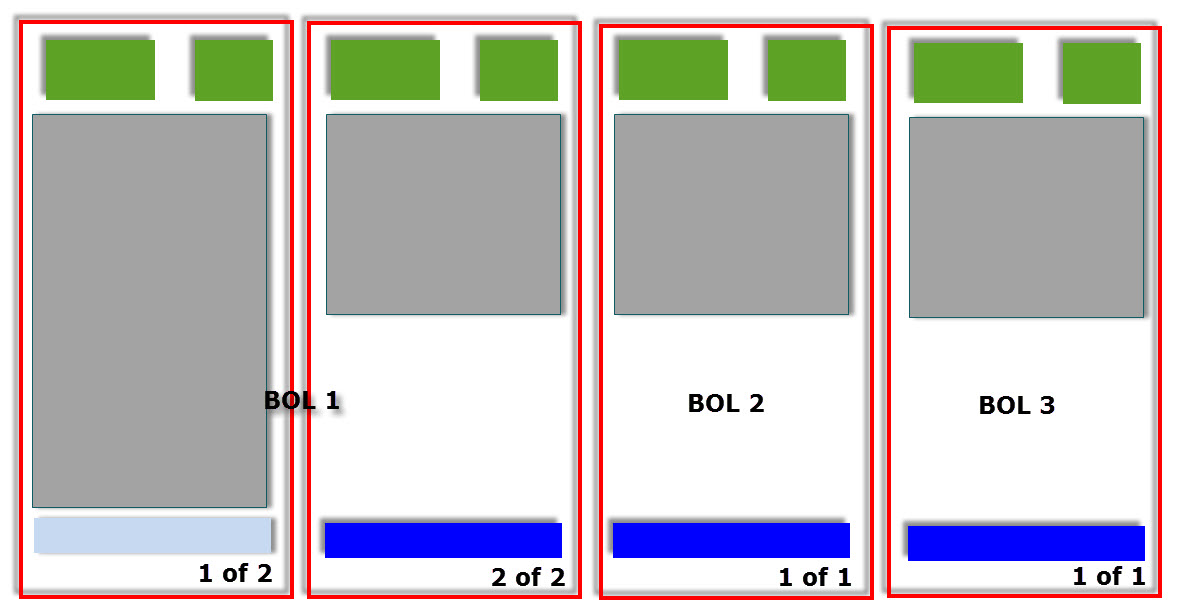Hi All
I designed a Bill of Lading (BOL) that originally supposed to be a single page. It has to align with a pre-printed NCR form, so everything uses absolute position divs. Now the requirements have changed and each line item occupies 2-3 physical lines (vs. one in original spec) and has a space after (so each item is 3-4 times the original size). To complicate matters, one XML that will be transformed to PDF contains multiple BOL's (e.g. 1 truck with multiple stops). I have no control over the XML I am fed and cannot use javascript. I transform from XML to HTML with CSS using XSL 1.0 and then feed output to PrinceXML.
The bottom of each page contains the total no of pallets, total weight, etc.. When the items span two pages, the totals should not appear on page 1, and should appear after all content on page 2. I tried to illustrate the concept in the attached diagram.
- The green is the "header" (ship from, ship to, carrier, etc.) and will be on every page
- The gray is the variable length content
- The dark blue is the totals
- The light blue are suppressed totals (but reserved space)
BOL 1's items occupy more than one page, so I need to suppress the totals section on page 1 (light blue), but block out the space (as the pre printed form still has boxes there). I then need to continue the content onto page 2 and display the totals on page 2 (assuming they fit).
Then repeat for all other BOL's in the XML presented to generate a single PDF
What happens now is the content in the grey section extends to the bottom of the page (even though the gray div stops about 2 inches from bottom). (I'm sure that's easy to solve with overflow). The big problem is I need the gray content to flow on to page 2 and the totals to be suppressed.
I'm kind of stuck on how to do this conceptually. Right now the totals are just a regular div. I'm not sure if moving them to the footer would help, and if so, how to suppress on required pages.
Any suggestions appreciated
Regards
mark
I designed a Bill of Lading (BOL) that originally supposed to be a single page. It has to align with a pre-printed NCR form, so everything uses absolute position divs. Now the requirements have changed and each line item occupies 2-3 physical lines (vs. one in original spec) and has a space after (so each item is 3-4 times the original size). To complicate matters, one XML that will be transformed to PDF contains multiple BOL's (e.g. 1 truck with multiple stops). I have no control over the XML I am fed and cannot use javascript. I transform from XML to HTML with CSS using XSL 1.0 and then feed output to PrinceXML.
The bottom of each page contains the total no of pallets, total weight, etc.. When the items span two pages, the totals should not appear on page 1, and should appear after all content on page 2. I tried to illustrate the concept in the attached diagram.
- The green is the "header" (ship from, ship to, carrier, etc.) and will be on every page
- The gray is the variable length content
- The dark blue is the totals
- The light blue are suppressed totals (but reserved space)
BOL 1's items occupy more than one page, so I need to suppress the totals section on page 1 (light blue), but block out the space (as the pre printed form still has boxes there). I then need to continue the content onto page 2 and display the totals on page 2 (assuming they fit).
Then repeat for all other BOL's in the XML presented to generate a single PDF
What happens now is the content in the grey section extends to the bottom of the page (even though the gray div stops about 2 inches from bottom). (I'm sure that's easy to solve with overflow). The big problem is I need the gray content to flow on to page 2 and the totals to be suppressed.
I'm kind of stuck on how to do this conceptually. Right now the totals are just a regular div. I'm not sure if moving them to the footer would help, and if so, how to suppress on required pages.
Any suggestions appreciated
Regards
mark
Edited by mark_anderson_us