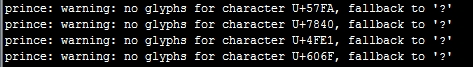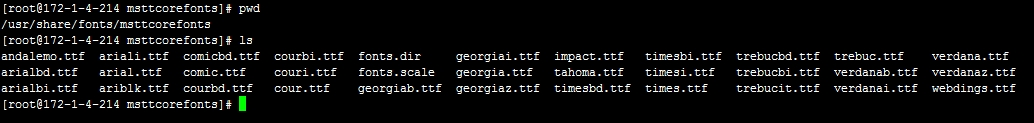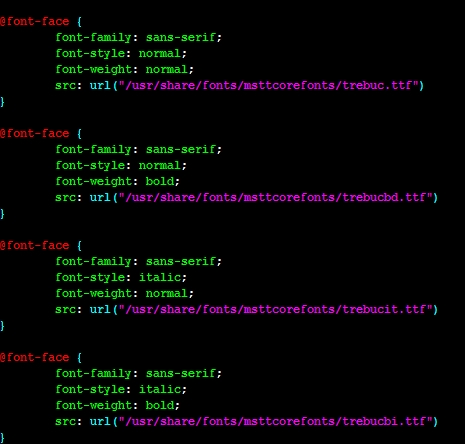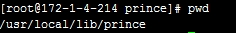Hello there,
We're looking for your help with a font problem when using Prince.
We've deployed Prince on our Linux centOS 5.6, and when we try to convert HTML pages into PDFs, the Chinese font become garbled as below:
The original HTML:
<h2>旅行须知</h2>
What we got in the PDF:
The command we ran:
/usr/local/bin/prince --no-author-style -s http://static.qyer.com/css/guide/guide_preview.css -o http://static.qyer.com/upload/guide/html/11.html /home/u8qyer/qyer/wwwroot/static/upload/guide/pdf/22.pdf
And the error it returned:
We understand that a font is needed to display Chinese fonts properly on Linux, and we've already installed that font and deployed it in "/usr/local/lib/prince/stayle/fonts.css", see below:
Install:
Deploy:
The location we deploy Prince:
--------
Any idea on how to deal with it? Really appreciate your help!
Regards,
yong.zhang
We're looking for your help with a font problem when using Prince.
We've deployed Prince on our Linux centOS 5.6, and when we try to convert HTML pages into PDFs, the Chinese font become garbled as below:
The original HTML:
<h2>旅行须知</h2>
What we got in the PDF:
The command we ran:
/usr/local/bin/prince --no-author-style -s http://static.qyer.com/css/guide/guide_preview.css -o http://static.qyer.com/upload/guide/html/11.html /home/u8qyer/qyer/wwwroot/static/upload/guide/pdf/22.pdf
And the error it returned:
We understand that a font is needed to display Chinese fonts properly on Linux, and we've already installed that font and deployed it in "/usr/local/lib/prince/stayle/fonts.css", see below:
Install:
Deploy:
The location we deploy Prince:
--------
Any idea on how to deal with it? Really appreciate your help!
Regards,
yong.zhang
Edited by mikeday