I have two scenarios where I need an element to span two pages.
One is an image, that should be placed like this:
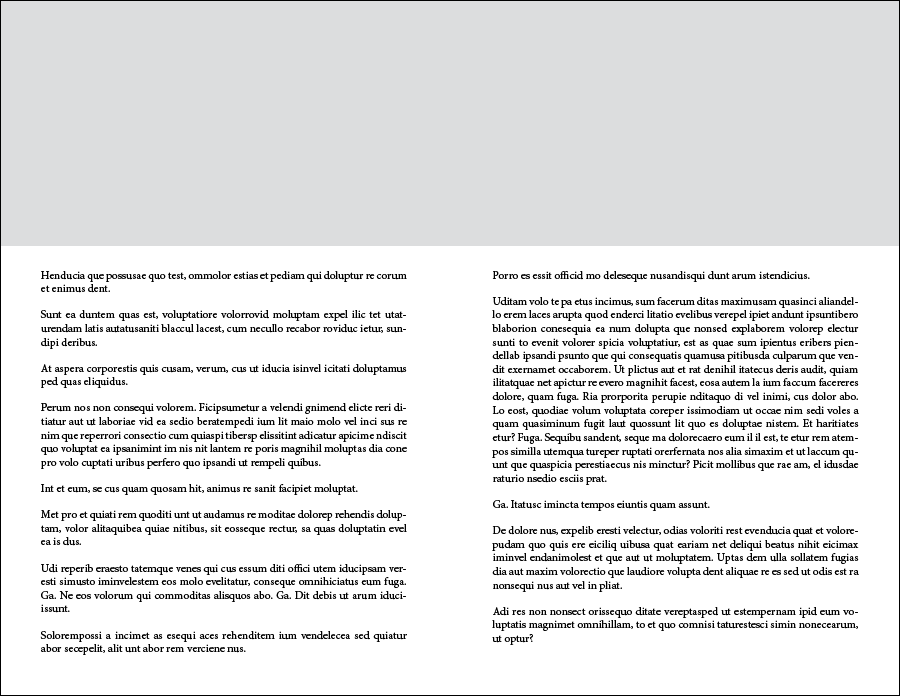
The other is a multi column text frame that should be placed like this:
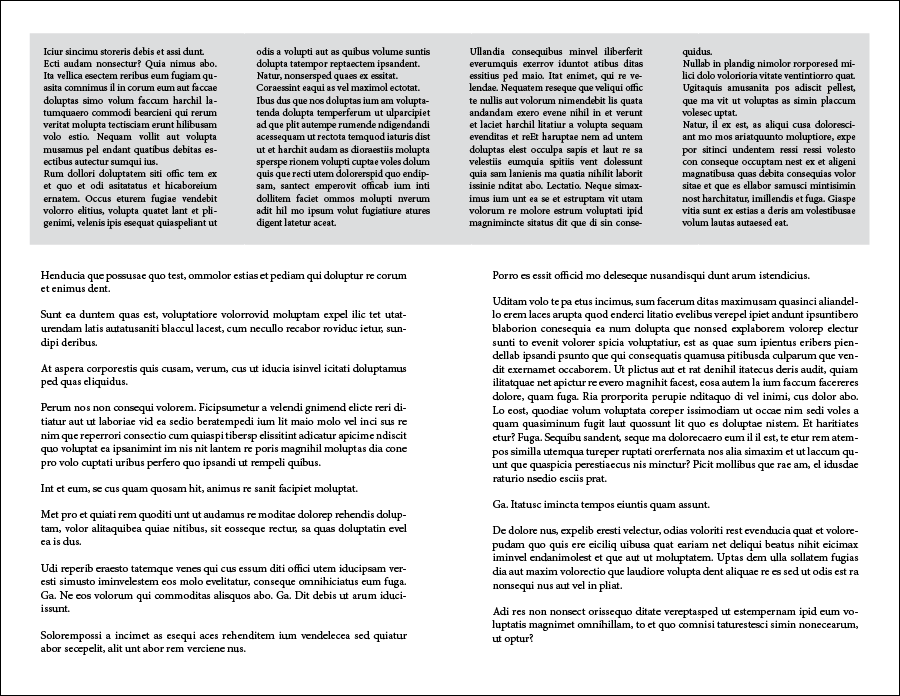
I've not been able to find anything that says that Prince is capable of doing that, is that the case, or am I missing something?
One is an image, that should be placed like this:
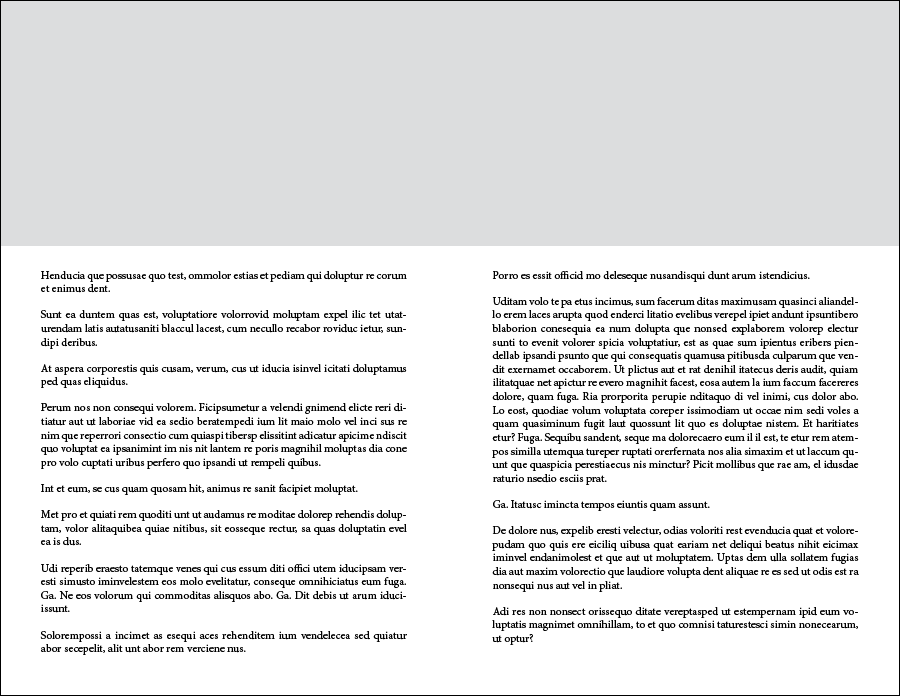
The other is a multi column text frame that should be placed like this:
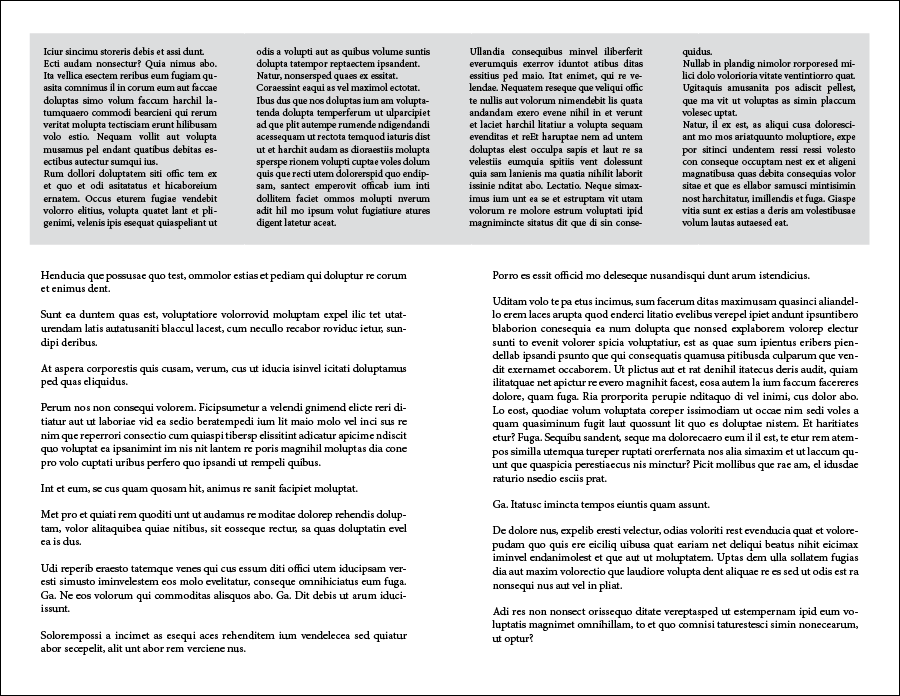
I've not been able to find anything that says that Prince is capable of doing that, is that the case, or am I missing something?
Edited by circleb

