SVG can be included in any XML document simply by adding a
svg element.
The display, float, and flow properties
and all margin, padding, border, and background
properties can be applied to the top-level svg element but not to
child elements within it.
The following elements are supported
inside the svg element:
g |
for grouping related graphics elements |
rect |
for drawing rectangles |
circle |
for drawing circles |
ellipse |
for drawing ellipses |
line |
for drawing lines |
polyline |
for drawing polylines |
polygon |
for drawing polygons |
path |
for drawing arbitrary paths |
text |
for drawing text |
tspan |
for adjusting text and font properties inside the text element
|
image |
for including bitmap image files |
a |
for creating hyperlinks |
Viewbox and viewport
The svg element should include view box and view port information
so that the SVG content can be correctly mapped to the containing box.
| Attributes | |
|---|---|
width |
the width of the viewport (100% of the container width, if omitted) |
height |
the height of the viewport (100% of the container width, if omitted) |
viewBox(x y width height) |
the x, y coordinate of the top left corner of the viewbox and the width and height of the viewbox |
XML
<svg width="3cm" height="2cm" viewBox="0 0 300 200">
<!-- the SVG content -->
</svg>
Rectangles
Rectangles are created using the rect element.
| Attributes | |
|---|---|
x, y
|
the x, y coordinates of the top left corner of the rectangle |
width |
the width of the rectangle |
height |
the height of the rectangle |
rx, ry
|
the radii for rounded corners |
XML
<svg viewBox="0 0 500 300"
width="10cm" height="6cm">
<g fill="none" stroke="gray" stroke-width="20">
<rect x="50" y="50" width="400" height="200"
rx="80" ry="50"/>
</g>
</svg>
Output
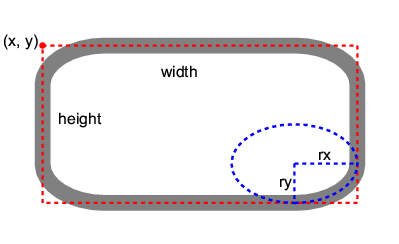
Circles
Circles are created using the circle element.
| Attributes | |
|---|---|
cx, cy
|
the centre of the circle |
r |
the radius of the circle |
XML
<svg viewBox="0 0 200 200"
width="5cm" height="5cm">
<g fill="none" stroke="gray" stroke-width="20">
<circle cx="100" cy="100" r="100"/>
</g>
</svg>
Output
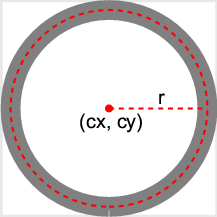
Ellipses
Ellipses are created using the ellipse element.
| Attributes | |
|---|---|
cx, cy
|
the centre of the ellipse |
rx, ry
|
the radii of the ellipse |
XML
<svg viewBox="-10 0 220 200"
width="6cm" height="6cm">
<g fill="none" stroke="gray" stroke-width="20">
<ellipse cx="100" cy="100" rx="100" ry="60" />
</g>
</svg>
Output
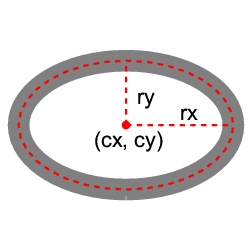
Lines
Lines are created using the line element.
| Attributes | |
|---|---|
x1, y1
|
the start point of the line |
x2, y2
|
the end point of the line |
XML
<svg viewBox="0 0 100 50"
width="6cm" height="3cm">
<g stroke="gray" stroke-width="2">
<line x1="10" y1="25" x2="90" y2="25"/>
</g>
</svg>
Output
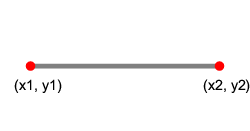
Polylines
Polylines are created using the polyline element.
| Attributes | |
|---|---|
points |
list of points that defines the line. Points are separated by whitespace and each point is a pair of x, y coordinates separated by comma. |
XML
<svg viewBox="0 0 600 400"
width="6cm" height="4cm">
<g stroke="gray" stroke-width="10">
<polyline points="50,300 200,300 200,100
400,100 400,300 550,300" />
</g>
</svg>
Output
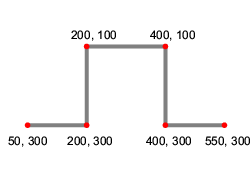
Polygons
Polygons are created using the polygon element.
| Attributes | |
|---|---|
points |
list of points that defines the line. Points are separated by whitespace and each point is a pair of x, y coordinates separated by comma. |
XML
<svg viewBox="600 0 600 400"
width="6cm" height="4cm">
<g fill="none" stroke="gray" stroke-width="10">
<polygon points="850,75 958,137.5 958,262.5
850,325 742,262.6 742,137.5" />
</g>
</svg>
Output
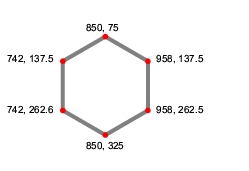
Paths
The path element is for drawing arbitrary paths.
The d attribute inside the element path takes
a list of path commands.
Parameters of a command can be separated either by whitespace or a comma.
| Command | Parameters | Meaning |
|---|---|---|
| M (absolute) m (relative) |
(x y)+ | moves to the given (x, y) coordinates to start a new subpath |
| Z or z | none | closes the current subpath |
| L (absolute) l (relative) |
(x y)+ | draws a line to the given (x, y) coordinates |
| H (absolute) h (relative) |
x+ | draws a horizontal line to the given x coordinates |
| V (absolute) v (relative) |
y+ | draws a vertical line to the given y coordinates |
| C (absolute) c (relative) |
(x1 y1 x2 y2 x y)+ | draws a cubic Bézier curve to the given (x,y) coordinates, uses the given (x1,y1) coordinates as the first control point, the (x2,y2) coordinates as the second control point |
| S (absolute) s (relative) |
(x2 y2 x y)+ | short hand of the C/c command: the reflection relative to the current point of the second control point of the previous command is used as the first control point. |
| Q (absolute) q (relative) |
(x1 y1 x y)+ | draws a quadratic cubic Bézier curve to the given (x,y) coordinates, uses the given (x1,y1) coordinates as the control point. |
| T (absolute) t (relative) |
(x y)+ | short hand of the Q/q command: the reflection relative to the current point of the control point of the previous command is used as the control point. |
| A (absolute) a (relative) |
(rx ry x-axis-rotation large-arc-flag sweep-flag x y)+ | draws an elliptical arc to (x, y): the size and rotation of the ellipse are defined by two radii (rx, ry) and the x-axis-rotation; the center (cx, cy) of the ellipse is also determined by the large-arc-flag and sweep-flag constraint. |
XML
<svg viewBox="0 0 600 400"
width="12cm" height="8cm">
<g fill="none" stroke="red" stroke-width="10">
<path d="M100,200 C100,100 250,100
250,200 S400,300 400,200" />
</g>
</svg>
Output
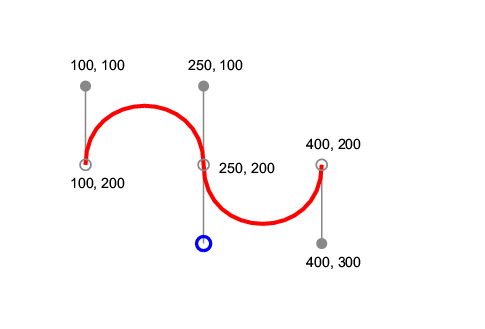
Text
The text element is for writing arbitrary text.
The tspan element is supported inside the text
element, for adjusting text position and font properties.
| Attributes | |
|---|---|
x, y
|
the absolute position of the text |
dx, dy
|
the relative offset of the current text position (optional) |
XML
<svg viewBox="0 0 1000 300"
width="10cm" height="3cm">
<text x="200" y="150" fill="blue" font-size="70">
That
<tspan dx="2em" dy="-50" font-weight="bold" fill="red" >
is
</tspan>
<tspan dy="100">
a peach!
</tspan>
</text>
</svg>
Output
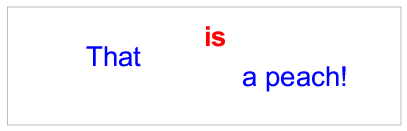
Images
The image element is for including external image files, either
bitmap images or other SVG images.
| Attributes | |
|---|---|
xlink:href |
the URL of the image to include |
x, y
|
the x, y coordinates of the top left corner of the image |
width |
the width of the image |
height |
the height of the image |
Note that the href element must be placed in the XLink namespace:
http://www.w3.org/1999/xlink in order to work.
XML
<svg xmlns:xlink="http://www.w3.org/1999/xlink"
...
<image x="100" y="100" width="50" height="50" xlink:href="myimage.jpg"/>
...
</svg>
Links
The a element is for creating hyperlinks.
| Attributes | |
|---|---|
xlink:href |
the URL of the link |
Note that the href element must be placed in the XLink namespace:
http://www.w3.org/1999/xlink in order to work.
XML
<svg xmlns:xlink="http://www.w3.org/1999/xlink"
...
<a xlink:href="http://www.example.com">
...
</a>
...
</svg>
Transformations
The transform attribute can be used on g,
path, and all of the basic shape elements.
It accepts any sequence of the following transformations separated by
whitespace.
- translate(tx ty)
- scale(sx [sy])
- rotate(angle)
- skewX(angle)
- skewY(angle)
- matrix(a b c d e f)
XML
<svg viewBox="-150 -200 1400 700" width="12cm" height="6cm">
<g fill="none" stroke-width="30">
<rect width="400" height="200" stroke="lightgray"/>
<rect width="400" height="200" stroke="darkgreen" transform="rotate(-30)"/>
<g transform="translate(700 100) rotate(-30)">
<rect width="400" height="200" stroke="blue"/>
</g>
</g>
</svg>
Output
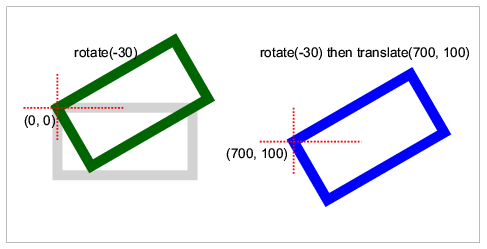
Style Properties
The following style properties are supported on SVG elements:
font-familyfont-sizefont-stylefont-weightfillfill-opacityfill-rulemarker-startmarker-midmarker-endstop-colorstrokestroke-dasharraystroke-dashoffsetstroke-linecapstroke-linejoinstroke-opacitystroke-widthtext-anchor
Style properties can be applied using SVG presentation attributes:
<rect fill="yellow" stroke="blue" stroke-width="20"
width="200" height="100"/>
Or by using CSS properties inside the style attribute or element:
<rect style="fill:yellow; stroke:blue; stroke-width:20"
width="200" height="100"/>
