Convert HTML to PDF
It’s quick and simple to convert HTML to PDF with Prince. HTML is seamlessly transformed into documents you can print, download and archive. Prince enables you to typeset, format and print HTML content so you can be your own publisher.
Prince supports all the main Web Standards:
- HTML, XHTML, XML, SVG
- Cascading Style Sheets (CSS)
- JavaScript / ECMAScript
- JPEG, PNG, GIF, TIFF, WebP, AVIF
To install Prince, follow the Installation Guide, else proceed to the User Guide.